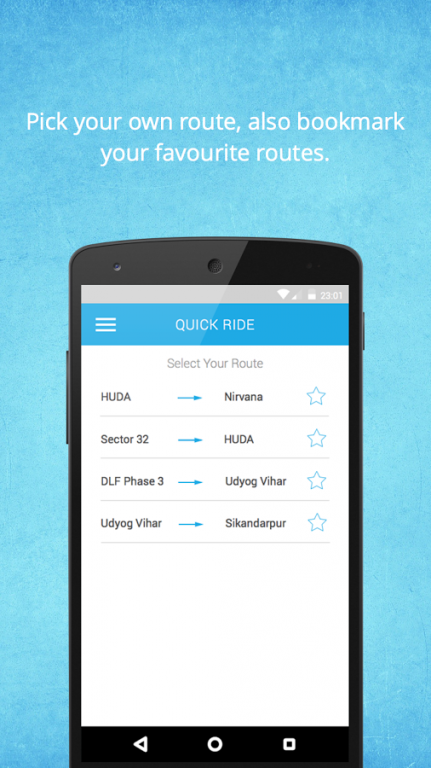Feedr - By AUTOnCAB 1.17
Free Version
Publisher Description
Say adios to the everyday hailing of a cab and giving directions to the driver. FEEDR by AUTOnCAB provides you with a service to ride on the most traversed routes with high frequency rides at rush hours. With a single tap, you will make a reasonable, reliable and smarter choice for your daily commute
Make those 15 minutes in auto-rickshaw, fun with the Feedr; meet new people, explore around, socialize and most importantly start noticing the difference in your savings.
Why Feedr?
- With a single tap, find autos and passengers to share with
- Pay per seat; no bargaining
- Save money on daily commute by sharing the fare
- You are safe even at odd hours
- Slash congestion and pollution during rush hours
- Reduce the stress of driving and enjoy Hassle free travel
How to book Feedr?
- Install the Feedr app and Register.
- Pick your own route. (If you don't find your route send us an email with your route suggestion at contactus@getfeedr.com)
- Choose your Pick up and Drop locations and get live ETA.
- Track your ride in real time.
- Ride cashless with Oxigen Wallet or choose from multiple payment options.
- Enjoy your ride with Feedr.
Feedr by AUTOnCAB is changing perception of shared-auto travel in today's urban setting. Our drivers are capable, solid and prepared by specialists. Our drivers experience stringent quality checks and police confirmations.
About Feedr - By AUTOnCAB
Feedr - By AUTOnCAB is a free app for Android published in the Geography list of apps, part of Education.
The company that develops Feedr - By AUTOnCAB is NGA Technologies Pvt Ltd. The latest version released by its developer is 1.17.
To install Feedr - By AUTOnCAB on your Android device, just click the green Continue To App button above to start the installation process. The app is listed on our website since 2016-01-17 and was downloaded 21 times. We have already checked if the download link is safe, however for your own protection we recommend that you scan the downloaded app with your antivirus. Your antivirus may detect the Feedr - By AUTOnCAB as malware as malware if the download link to com.autoncab.autoncab is broken.
How to install Feedr - By AUTOnCAB on your Android device:
- Click on the Continue To App button on our website. This will redirect you to Google Play.
- Once the Feedr - By AUTOnCAB is shown in the Google Play listing of your Android device, you can start its download and installation. Tap on the Install button located below the search bar and to the right of the app icon.
- A pop-up window with the permissions required by Feedr - By AUTOnCAB will be shown. Click on Accept to continue the process.
- Feedr - By AUTOnCAB will be downloaded onto your device, displaying a progress. Once the download completes, the installation will start and you'll get a notification after the installation is finished.